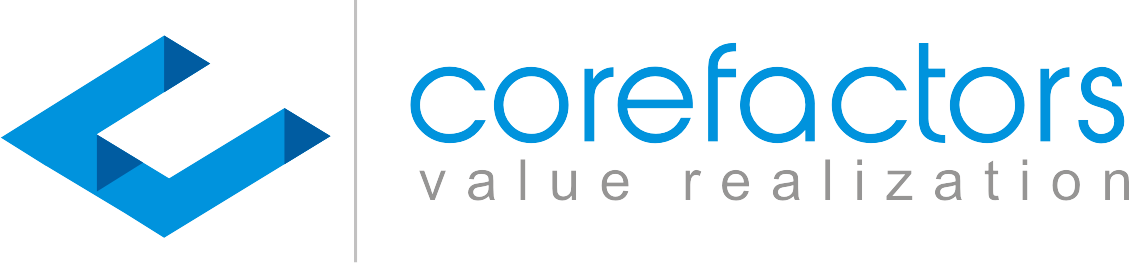Do you know that your CRM can be used as an effective business communication tool?
Your customers are coming through various channels and it’s difficult to keep track of them.
An integrated CRM enables you to not only maintain your customer base but also organize the interaction with any client in an effective way.
A seamless CRM integration turns critical communication platforms effortlessly compatible and helps in generating more revenue.
The CRM saves your contact details from incoming calls from new phone numbers.
The business conversation with customers is automatically added to the communication history of your CRM contacts.
You can use a queue system for incoming calls, record conversations, receive voicemail messages, and set up your own waiting ringtones.
How To Make Calls Using Teleduce?

Teleduce is an integrated platform with inbuilt cloud telephony features. To call your customers directly through this CRM alternative, all you have to do is follow these simple steps:
- On the Teleduce dashboard, click on “Menu” and come down to “Integration”
- The third-party integration page opens up, there you can click on the “Telephony” option.
- Select any of the integrations you want to choose, for example, Knowlarity. (Supported integrations: Knowlarity, Solution Infini, Exotel, MyOperator, SPARKTG)
- After selecting Knowlarity you can click on “Connect” and fill the required fields and “Save”
- Your integration is now successfully done with Knowlarity. You can see that in the third-party integrations section.
- Now, if you want to disconnect from Knowlarity, click on “Disconnect”
Benefits Of Connecting Cloud Telephony To Your CRM
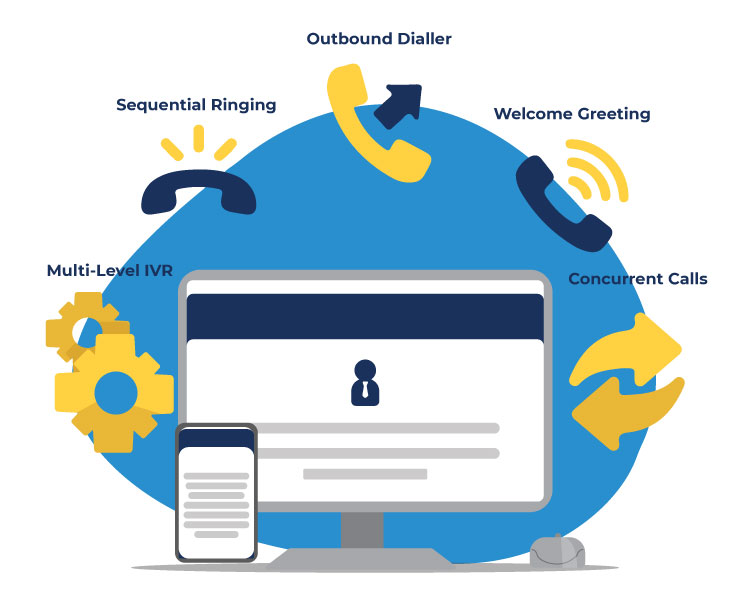
Using an integrated CRM with inbuilt cloud telephony can be really useful for your business. It makes your business workflow faster and efficient.
Wider Prospect Reach
Prospecting is a priority for any sales team.
More opportunities are created by more prospecting. The CRM can be your best friend in prioritizing the prospects.
And an integrated CRM and cloud telephony system dial out numbers automatically.
With the help of this IVR Service, your sales team will be able to make faster outbound calls and connect with more leads.
Studies reveal, satisfied customers are happy to share referrals, but sales agents don’t ask.
An integrated system helps your sales team by prompting them to make calls and increase your prospect base.
Increases Team’s Productivity
If you aren’t using a phone system that integrates with your CRM tools, important details must be manually updated after every call.
This back-and-forth process can drain your employees’ energy and lead to incomplete records.
Furthermore, the time spent digging through dozens of tabs for a specific piece of information is a waste of time for both your agent and the customer.
A lead management system is also a part of the integrated CRM, that helps in sorting out leads faster and organizes leads’ contact details for you.
A Powerful integrated CRM will do this auxiliary work for you and keep a complete customer history within reach.
Detailed call information will be directly available in your CRM of choice, auto-updating records upon call completion.
Also Read: Everything You Need To Know About Best Lead Management System
Quantifiable Call Data
Companies that implement continual, constructive feedback make the most of employee talents and abilities.
If your CRM doesn’t have Intelligent Call Tracking systems connected, sales agents won’t be able to measure key KPIs, such as call rates, up-selling cross-selling activity, and conversion rates.
Cloud telephony integrated with CRM helps you to monitor and analyze agent tendencies and capabilities, providing supervisors and managers with useful, quantifiable data.
This helps in creating constructive feedback for CMOs and Sales Managers, providing proof of superb performance or the need to improve certain aspects of their work.
Also Read: Cloud Telephony with Inbuilt CRM
Help Your Customers Better
Depending on the situation presented, conversational flowcharts are prepared which helps call center agents efficiently move callers towards a resolution or sale.
Rather than fumbling through the next steps, staff may confidently move callers down a funnel that narrows to specific outcomes.
Linking cloud telephony with CRM lets businesses help customers better with interactive call scripts.
It can be accessed quickly, giving callers the impression that staff is speaking with them in a natural, logical flow.
Even better, these scripts can be linked to quantifiable data, allowing marketers to tweak scripts depending on the effectiveness of the message communicated.
Improved Conversion Rates
According to studies, 92% leads convert by the sixth attempt made.
Relevant information about customer needs and preferences are provided by an integrated CRM.
The telephony logs the number of follow-ups and lets the agents interact with the customer.
This helps your sales team to interact with the customer seamlessly and makes them accountable to increase business revenue.
Enhanced Customer Satisfaction
Integrated telephony and CRM presents your customers with various options to save time.
It routes calls to the right department at the first attempt and presents callers in some cases with the option of self-service.
For instance, you can know your bank balance, reset your PIN, update your personal details, banks provide customers with options like knowing their bank balance, resetting their PIN, updating personal information, and more without even speaking to a customer support agent.
This enhances customer satisfaction that provides opportunities to generate revenue for your business.
Detailed Caller ID and Call History
You can now store, access, and analyze massive amounts of diverse information with the help of a CRM.
It also includes a detailed caller ID and call history. Linking cloud telephony to your CRM system will give your customer support staff quick access to previous interactions and customer demographics before the call connects.
This provides vital caller data as soon as possible, letting your agents prepare for customer interactions instead of blindly entering an important sales or service situation.
Also Read: What Is Customer Experience & How to Deliver Great Customer Support Consistently
Conclusion
Make your business communication seamless and increase your team’s productivity.
Now, you don’t have to shift between the phone system to your CRM.
Track incoming and outgoing calls and store them in the CRM with a single click.
The right integration helps both small and large organizations to manage and optimize their business operations.
Collect, organize, and manage business data through a single platform.