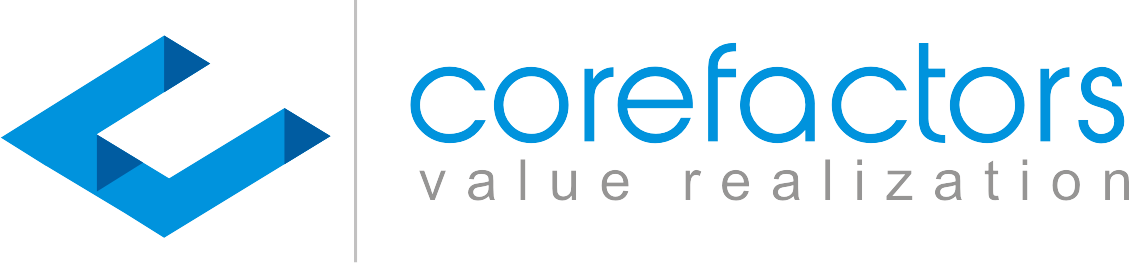CSM teams have a hard time figuring out active and inactive customer accounts.
With the QuickBooks integration in Teleduce, it’s easy to access information about total active customers, new customers, revenue, and recurring revenue.
This also helps in reducing data duplication, boost productivity, and enhance drives for better foreseeing.
In Teleduce with QuickBooks integration, executives will get better clarity of client data without accessing QuickBooks.
Points To Note Before Integrating QuickBooks
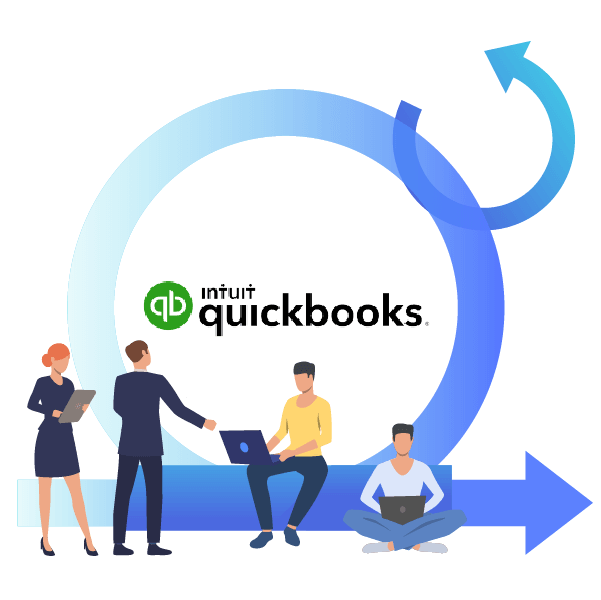
- Analyze your requirements and decide if you want the system to get real-time updates or at particular intervals.
- Do you already have a QuickBooks account and want it to be integrated or want something which gives you all-in-one access?
- What type of trigger you need to transfer the record from one system to another.
How Teleduce and QuickBooks Integration Works?
Follow the simple steps to integrate QuickBooks with Teleduce.
From the Teleduce dashboard, in the menu bar go to the “integration” section.
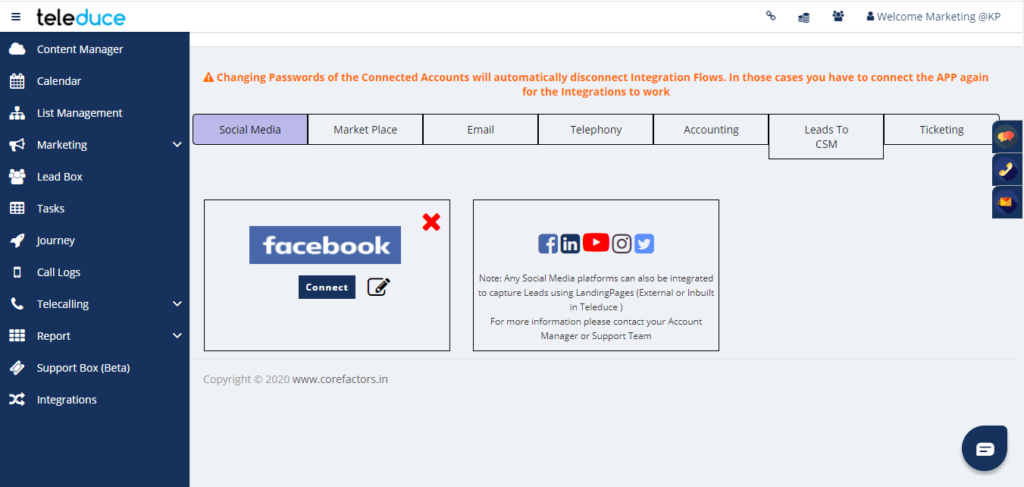
From there, go to the “Accounting” section in the horizontal bar above.
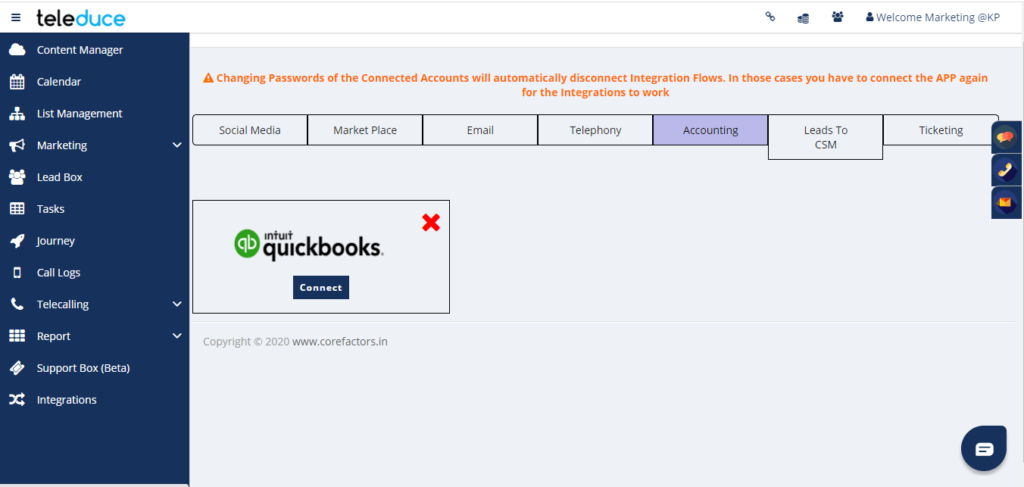
There you can see that “QuickBooks” is integrated with Teleduce.
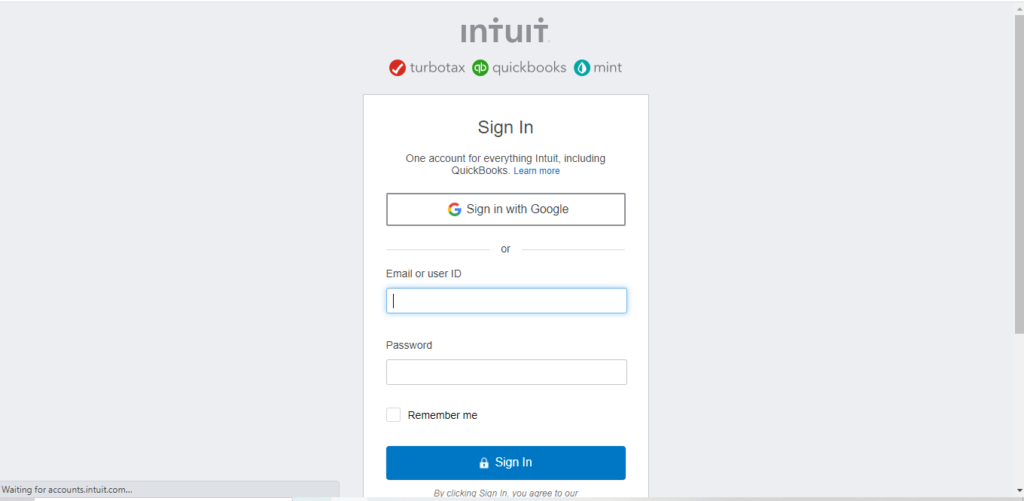
As you can see QuickBooks is connected with Teleduce, you have the option to either “disconnect” it or you’ll be redirected to CSM i.e Success Box.
There you can see the number of active and inactive customers and all the client details and who’s handling them.
Why Integrate Your CRM and Accounting Software
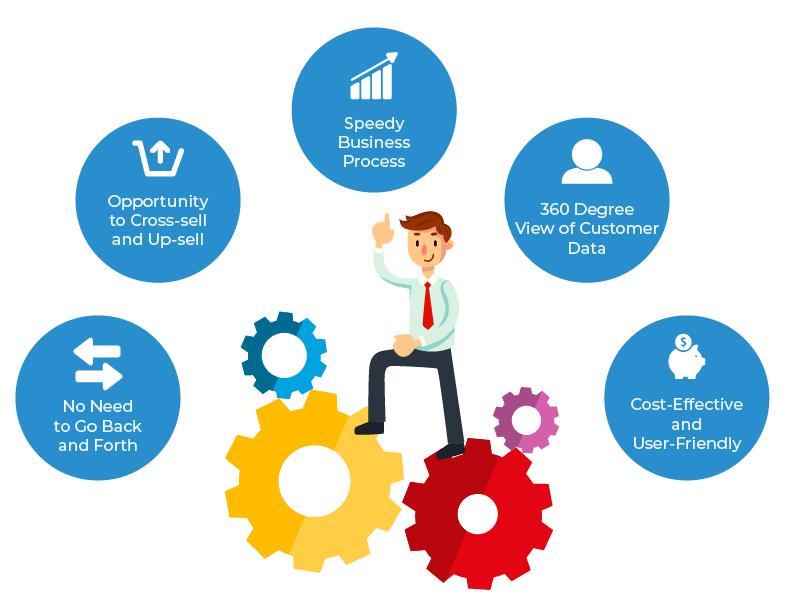
The disconnected functional systems cause business process bottlenecks and lead to loss of productivity in your internal teams.
One such disconnected system is CRM and accounting software.
CRM helps you to manage all your front-end processes like customer interactions, sales management, marketing campaigns, and more.
On the other hand accounting software helps you to manage the back-end process including customer purchase information, billing, and shipping info, and more.
Integrating these two major systems is a key step to free up some of your precious time. Integration helps in syncing the information, and there’s no need for manual data entry.
And you can easily free-up yourself from the part of the complex application landscape.
No Need To Go Back and Forth
If your accounting software is integrated with your CRM, there’s no need to go back to your accounting system to view payment information.
Once you update anything in your accounting system such as QuickBooks it gets automatically synced with your CRM.
Opportunity To Cross-sell and Up-sell
CSM teams have difficulty to manage active and inactive customers without any integration.
With the accounting system integrated it’s easy to understand which customers are active and you can approach them for cross-selling and up-selling.
Provide them with value and build meaningful customer relationships.
Speedy Business Process
The leads captured and stored in the lead management system at some point need to be sent to the accounting system.
If your team needs to access particular information, they need to switch between the CRM and accounting software.
By integrating the accounting software, the transfer of information can be done in a single click and all the information is available in one place.
360 Degree View of Customer Data
The best benefit one can get by integrating your CRM and accounting system is that it helps you to get all your customer information in one place.
From sales, support to accounting, an integrated system can provide you with a full 360-degree view of your business.
Cost-Effective And User-Friendly
There’s this misconception that integrating accounting software with CRM is complicated and costly.
Well, it’s not the case anymore. Imagine you going back and forth between your CRM and accounting systems for both of which you have paid a handsome sum.
There are integrated CRMs like Teleduce which provide readily available integrations.
It has a one-way integration that syncs information from your accounting system, such as QuickBooks.
Even if you don’t have an accounting system, you can still use the CRM to ease out your accounting process.
This article has covered all the aspects of QuickBooks integration with Teleduce and how it’s useful in business workflows.
If there’s any question you would want to ask, comment down below and we will answer it for you.
Try Teleduce For Free