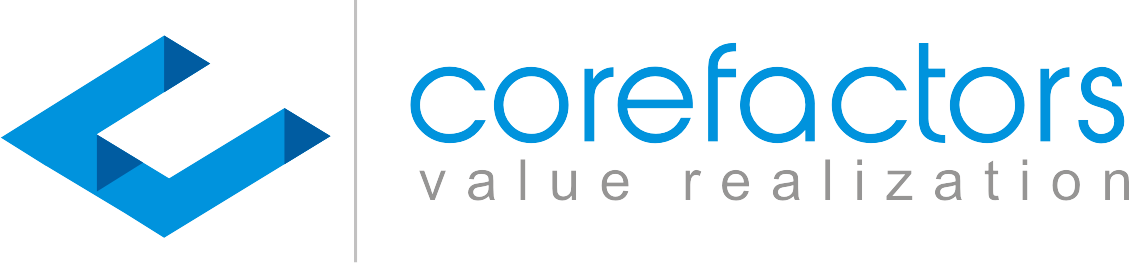What is Click to Call?

Click to call has many other names such as ‘click to dial’, ‘click to talk’, ‘click to chat’ and ‘click to text’. Click to call is a feature for immediate connection of website visitors with the business. The visitor clicks on a button (image, text, or other object in some cases) to contact business through phone, voice over internet protocol (VoIP), or text. Although click-to-call feature is usually implemented for the website, you can also use it on blogs, emails, videos, and other media.
Ease of Click to Call
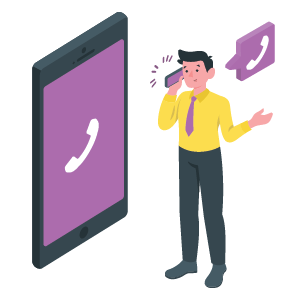
Click-to-call feature is mainly meant for mobile users and allows them to directly call the company with the press of a button. This is much easier than the tedious option of copying the phone number, saving it, and then dialling the company. No need to fill out a form or solve a Captcha either. When people look for information on their smartphone, they prefer speed. They don’t want to waste time clicking from one page to the next.
Why Use Click to Call?

If your competitor has implemented click-to-call feature and you haven’t, it could cost you a lot of business due to bad user experience. Not only will you fail to grab their customers, but your own customers may gravitate towards competitors for ease of use.
On the flip side, adding the click to call feature is a great opportunity to draw in more people as well as generate more leads. Small business owners should add it to their website, ads, and SMS marketing campaigns as well.
How Does Click to Call Increase Sales?
According to this study from Search Engine Watch, 70% of people who search for businesses on their mobile call the business directly from the search results. On the other hand, nearly half of the people said that lack of a call option would leave them frustrated and could drive them to other brands.
7 Segments for Click to Call

Telephones used to be the dominant form of communication but everything changed with the advent of the internet. Email and social media messaging apps such as Facebook, Twitter, and WhatsApp have made it easy to contact somebody without calling them.
However, there are still some segments where calling is important and almost inevitable. The following are seven segments where phone calls are still a primary lead generator
- Automotive
- Cable and Telecom
- Financial Services
- Home Services
- Travel
- Lodging
- Restaurants
These verticals either require the customers to come to their place (restaurant, lodge, bank) or they need a business representative to visit customer’s location (cable, travel). The latter is also common for home (repair) services.
Retail stores can also take advantage of this feature as it makes it easy for customers to inquire about product prices and availability. Almost any company with a physical location should have a click to call feature on their site.
3 Reasons to Implement Click to Call
Here are three reasons why you should use click to call feature for your company website
1 – Answer Questions
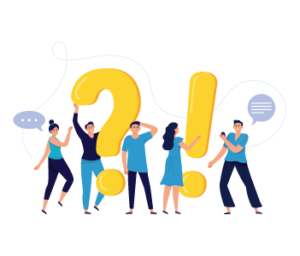
The first reason you should implement click to call services is so you can answer questions regarding your products and services to the potential customers. The feature lets them clarify doubts with an actual person in real-time to make a purchase decision. This is much easier than browsing the website looking for the solution.
2 – Spread Information

The second reason for using click to call is to offer information regarding your company. Important information such as days open, business hours, address, and directions and other facts should either be clearly visible already or be easy to obtain through a call. Sometimes the customer is in a rush and will want to know how to get to your location as they are running errands. In this case, a company without the ‘click to call’ feature will be overlooked.
3 – Generate Leads
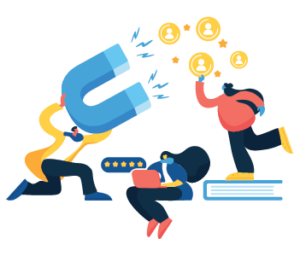
Ultimately click to call can help you generate leads and revenue. If you store the callers data, you may find that some people are calling you more than others. These people are potential leads for your business.
5 Things to Avoid in Click to Call
1 – Confusing Icon
![]()
No one presses a button that isn’t labelled. Even worse is a completely unrelated label. A confusing icon for your click to call button will keep people from using it. They will wonder what it is for and avoid clicking on it. Use a simple image such as that of a telephone. This makes it easy for customers to know what the button stands for.
2 – Placing On Hold

Customers hate waiting for someone to answer the phone. Who doesn’t? If you place your customers on hold, you are likely to lose out on business as not everyone will remain on the line. Companies like corefactors also offer callers an option of leaving a missed call so the business can call the customer back. Be sure to include ‘request a callback’ feature so you can get back to them.
3 – Not Storing Callers Data

Convert the subjective into something objective. This makes your click-to-call feature measurable. If you manage to get all the 5 ‘W’s (who, what, when, where, why) of a caller that would be great. At the very least, have basic data such as who (phone / email) called and why. Companies like corefactors offer virtual phone / ivr systems which helps to save all the call logs at one place and use it for sales and marketing campaigns.
4 – Complex Talk

One thing you have to remember is that click-to-call is mainly for getting new customers to contact you. Those who are already loyal probably know your phone number and other contact details. They may still use the feature but are less likely to.
Your safest bet is to market your services to them and make it as simple as possible for the other person to understand what you’re saying. Complicated or technical talk will be off-putting to them.
5 – Relaxing without follow ups

This is one of the worst mistakes you can make. Click to call doesn’t instantly turn a caller into a customer. You need to talk to them and make them want to buy your product or use your service. You also need to follow up on it. This is your best chance to convince the customer to avail your services, so make it count. Leave them with a good impression that makes them want to continue working with you. Targeted marketing campaigns using stored caller data helps a lot for conversions.
How is it Relevant to Indian SMB?
People live a busy life, and those from India are no different. Any second saved is a second earned. Click to call helps shave off that extra time and earn you some customers in the process. Indian SMBs with limited budget will find this feature extremely useful as it stops the leakage of leads and increases revenue. Whether it is just an one-time deal or a recurring business, click to call feature will help you to convert active leads (who have shown intent) to happy customers.
Corefactors Call Feature
Now you know why click to call is such a powerful tool that you can use to drive your sales. The next step is to set up the click to call option for your website, and that is where Corefactors comes in.
We are an integrated campaign management, business communication, and data analytics company that can help you implement click to call feature on your website. This will help in your mobile marketing as well. Use click to call feature and you will see a growth in your calls, leads, and profits. To receive click to call feature from Corefactors, contact us today.
Try Teleduce