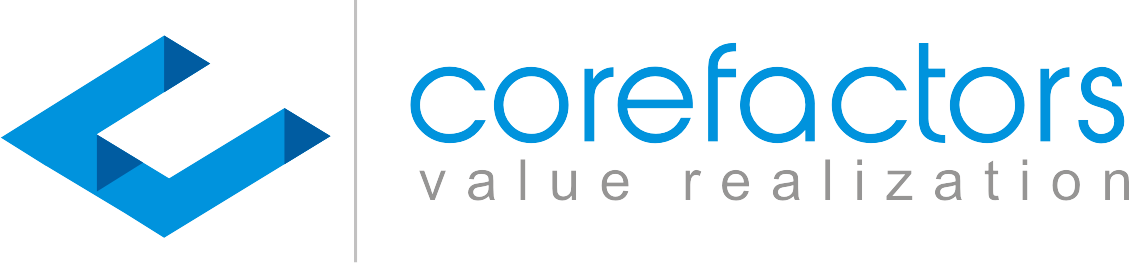Quick ticket resolution is an important parameter of maintaining good customer service. It ensures that your existing customers are happy with the support they receive and are more likely to recommend your product or services to their peers.
- Go to Support Box from the menu bar on the left side of the Corefactors AI CRM screen.
- Click on More in the top right corner and click on Column Selector.
- Select Resolution Time from the list of available columns.
- You can rearrange these columns in the order you want to view them.
- Click on Save
0:00
/
Now you can also view the Ticket Resolution Time in the Support Box