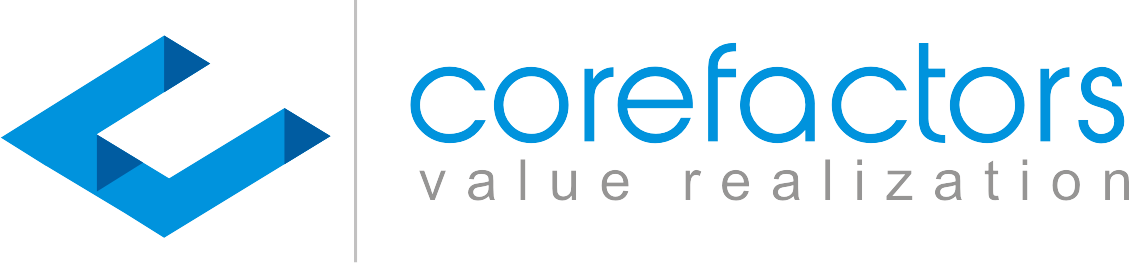Navigate -> Marketing -> Email + -> Campaign Report -> New Campaign
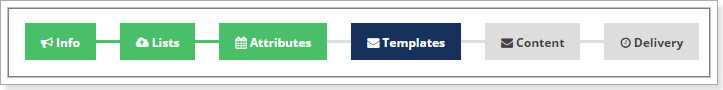
Under templates Option you can find the Advanced Templates. Select one of the template of your choice.
As here I have selected the template by the name – Webinar Template Blue.
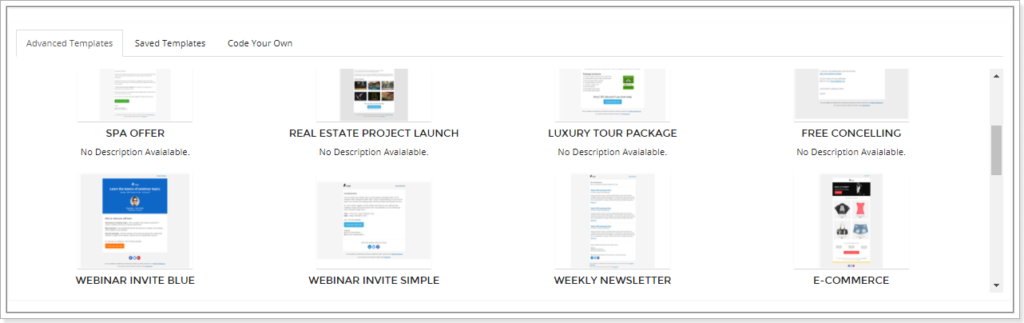
Follow the below simple steps to make the changes as per your desire.
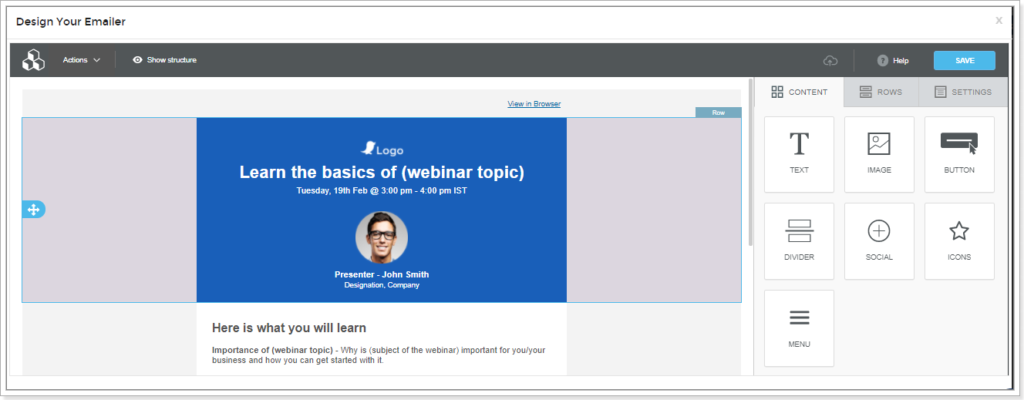
- Step 1 – Add your Logo
- Step 2 – Write your content
- Steps 3 – Choose any images if you wish to add them.
- Step 4 – You can make the changes by clicking on Settings from left side.
- Step 5 – Save
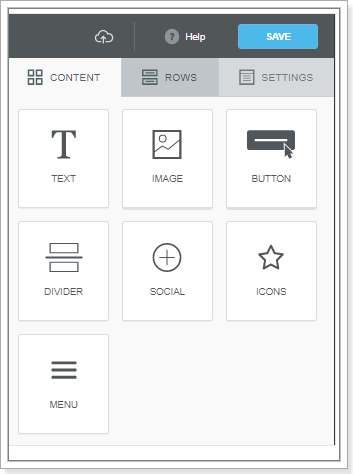
Once you have clicked on save. The template will appear for you in Content. Follow the next steps and trigger the Email campaign.