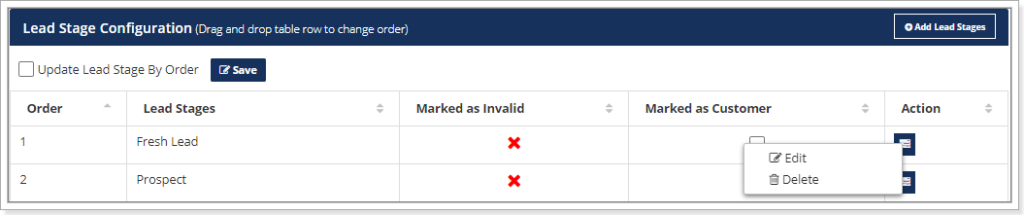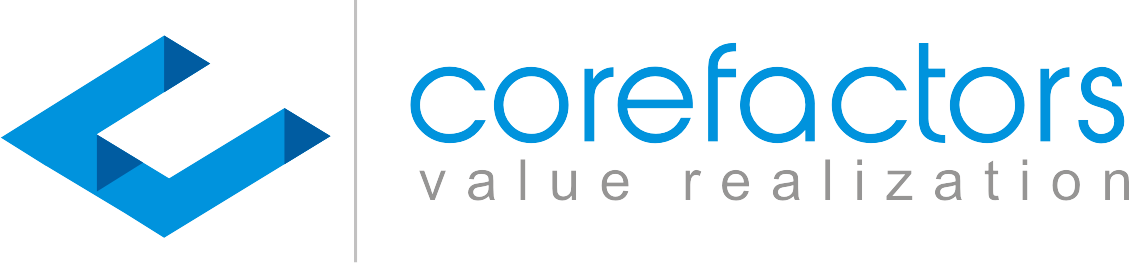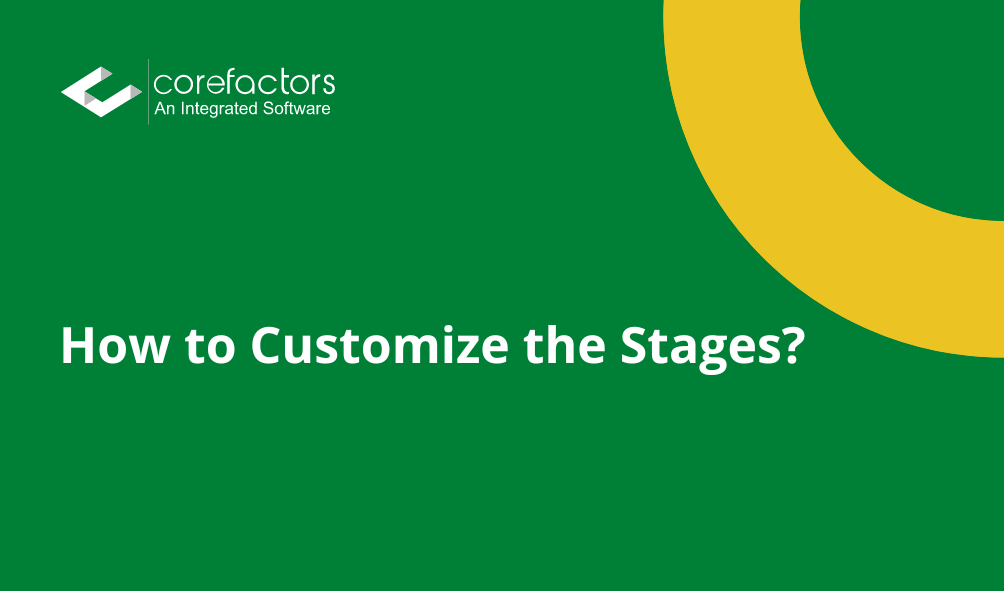Navigate -> Lead box -> Lead Box Configuration
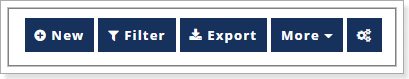
Select the Lead Stages from the left side option
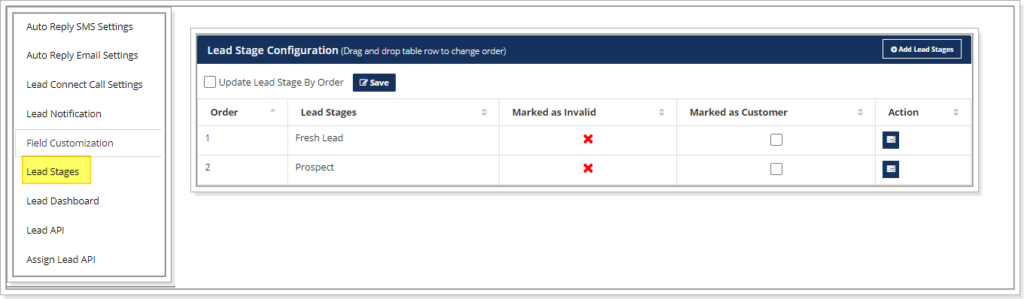
To Customize your own Lead Stages click on Add Lead Stage and Enter the Name of the Lead Stage
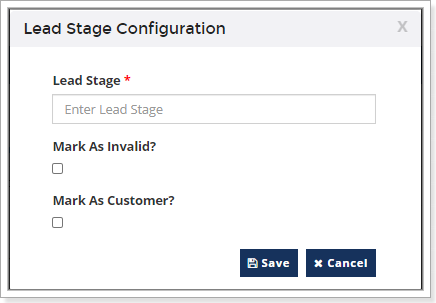
In case you want to rename or delete any stage which is already available then,
- Keep the cursor on the Action and click on Edit to rename the stage.
- Keep the cursor on the Action and click on delete the stage.