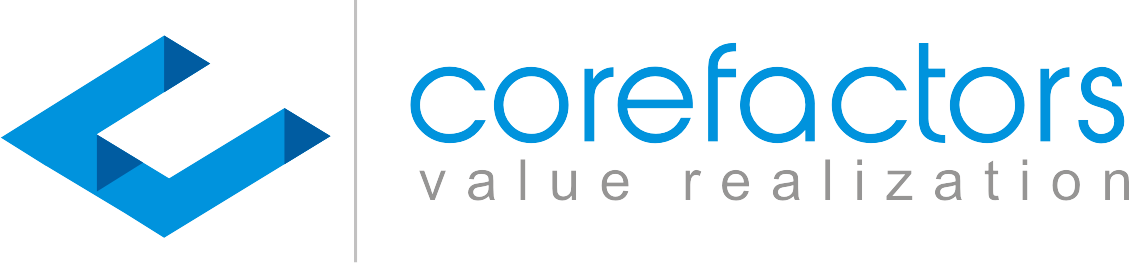The deletion of the campaign is possible to the campaigns that are in the Draft and scheduled stage.
Navigate -> Menu Bar -> Marketing -> SMS + -> Campaign Report -> Action -> Delete
When clicked on the Delete option, a confirmation pop up appears for deleting the campaign.
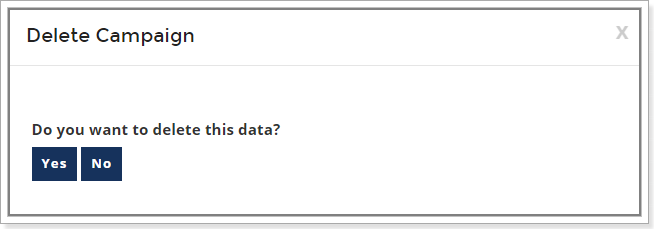
Click Yes, to delete the campaign permanently.