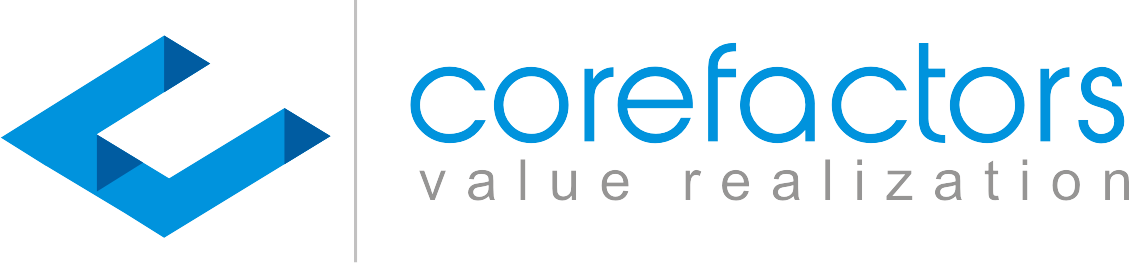To run an SMS Campaign to the specific target audience, you need to create a Target for the List.
Navigate:
SMS+ -> New Campaign -> Campaign Info -> Contacts -> Targets
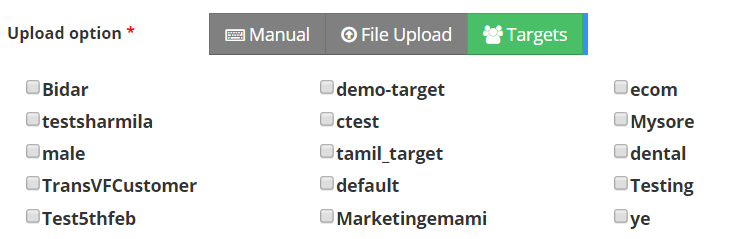
Example: If you have a File with 100 contacts in List Management and you want to target only 20 among them you can create the target and run the campaign for the 20 contacts only.
Once you have selected the targets, you can follow the steps to complete the SMS campaign.
Note:
a. You can checkbox multiple targets and those contact only will be counted in the campaigns.
b. Personalized messages like adding the Names, Email, Mobile Number, Can be possible only if you have selected the columns while creating the Target.