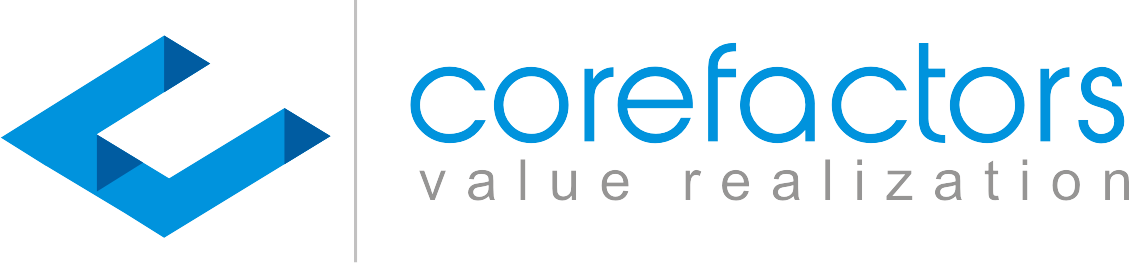Maintaining records and databases often requires you to download data from your CRM system.
You can follow the steps mentioned to download tickets raised in the Support Box of Corefactors CRM.
The tickets can be downloaded in the format of an Excel sheet and shared with the concerned party.
The ability to download can also be restricted based on roles. You can let admins download the tickets but make this option unavailable for users.
0:00
/
Follow these simple steps:
- Click on the Export button on the top right corner of the Support Box
- The report will be downloaded in an Excel sheet