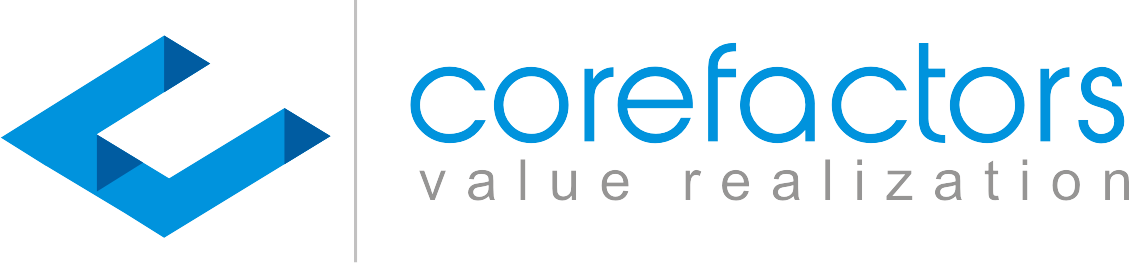You can integrate your Gallabox WhatsApp account with the CRM.
Follow the steps outlined below.
- Go to Integrations from the menu bar on the left side of the Corefactors CRM screen.
- Click on the WhatsApp tab.
- Click on the Connect button for Gallabox.
- You will get your API Key ID, API Secret, and Channel ID from your Gallabox account.
- Enter the three IDs retrieved from your Gallabox account.
- Click on Save.
- You can now upload your WhatsApp templates in the Content Manager and start triggering WhatsApp campaigns as per your needs.
0:00
/