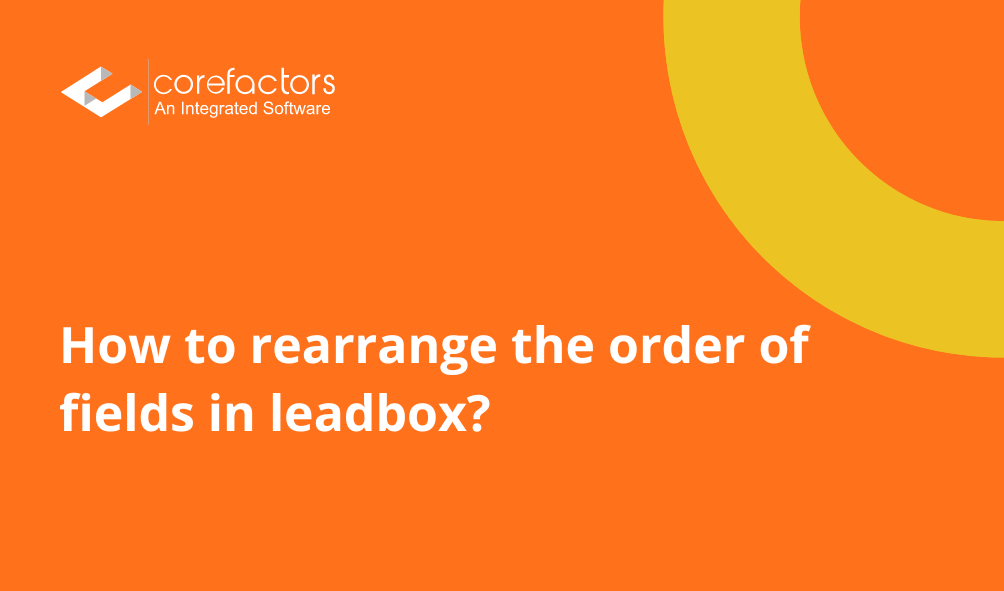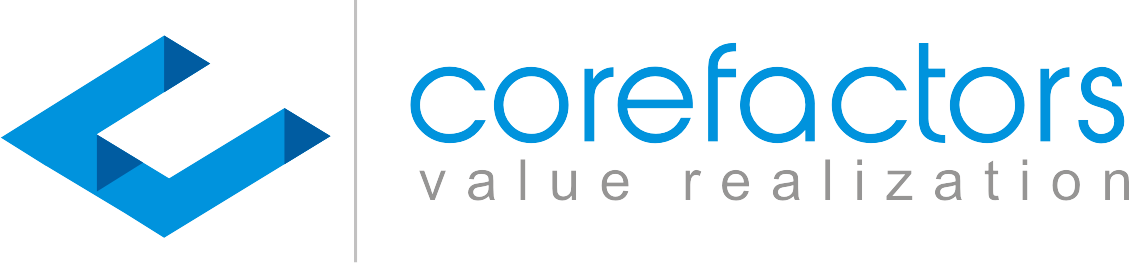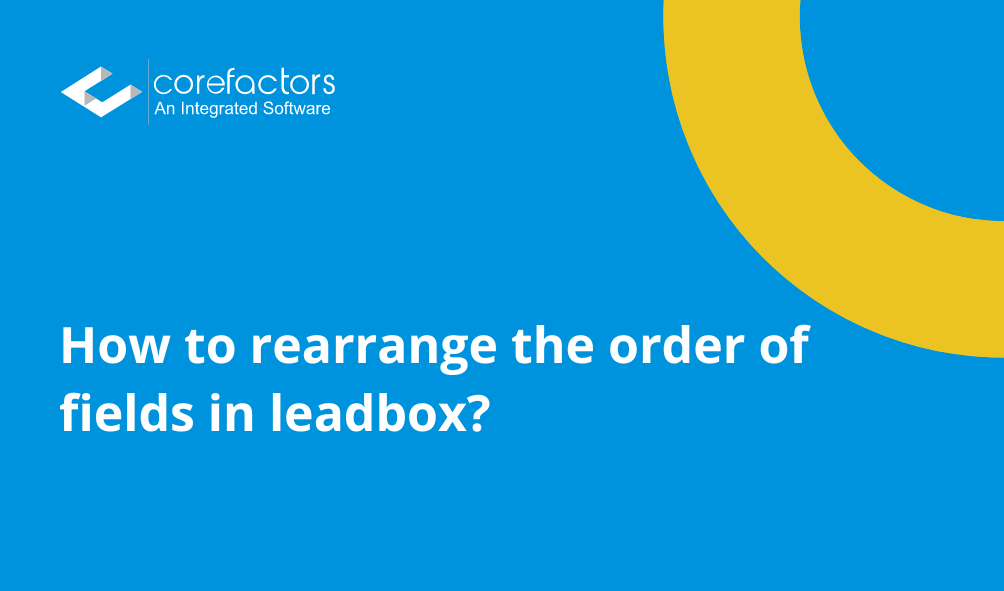To rearrange the order of fields in the leadbox follow the below steps:
Navigation:
Lead Box -> Lead configuration -> Field Customization
- Select Fields option
- Click on Modify option and rearrange the order as per the need
- (But, we can only rearrange the specific fields).