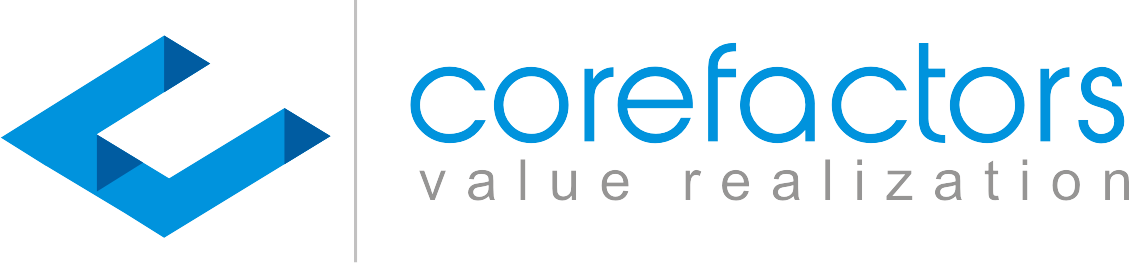Service Level Agreement (SLA) timing for the tickets is important to streamline the ticket assignment and resolution process. It plays a crucial role in customer experience and has an effect on retention rates.
Follow these steps to set SLA timing in the Support Box of Corefactors CRM.
- Go to Support Box (insert symbol) from the menu bar on the left side of the Corefactors AI CRM screen
- Click on Ticket Configuration (insert symbol) present on the top right corner of the Support Box
- Select SLA Time Setting
- Click on Add SLA Setting
- Enter the SLA Name for your reference and the description (optional)
- You can set the Ticket Assign Time, First Response Time, and Resolution Time of different tickets based on their level of priority
- Click on the Save button
0:00
/