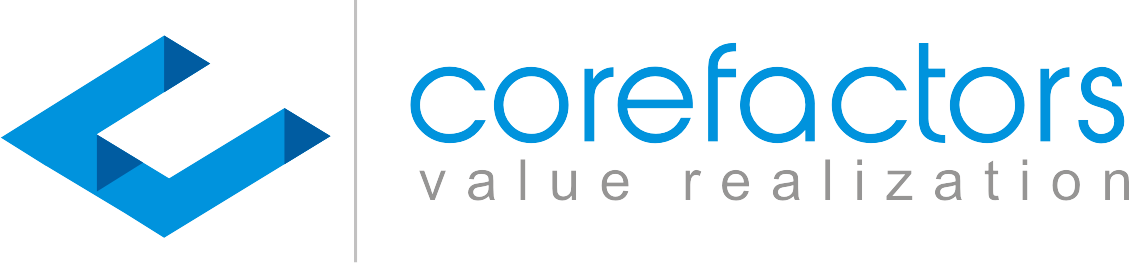In India, the adoption of Distributed Ledger Technology (DLT) registration is now a mandatory step for businesses that use SMS for communication or marketing. DLT registration ensures transparency, reduces spam, and protects customers from fraudulent messages. Whether you’re a small business or an enterprise, understanding the DLT registration process and its benefits is crucial for compliance and effective communication.
In this guide, we’ll explore what DLT registration is, why it’s required, the registration process, and how it benefits both businesses and customers.
What is DLT Registration?
Simply put, DLT Registration is the process of registering your business or legal entity, SMS Header, and SMS content template on a blockchain-based platform regulated by the Telecom Regulatory Authority of India (TRAI).
The DLT platform records all SMS communication, ensuring only registered entities can send SMS to customers.
This initiative aims to curb spam messages, enhance data security, and improve transparency in business communication.
Any business or individual sending bulk SMS, OTPs, or promotional messages must comply with DLT registration to avoid penalties or disruptions.
Why is DLT Registration Required?
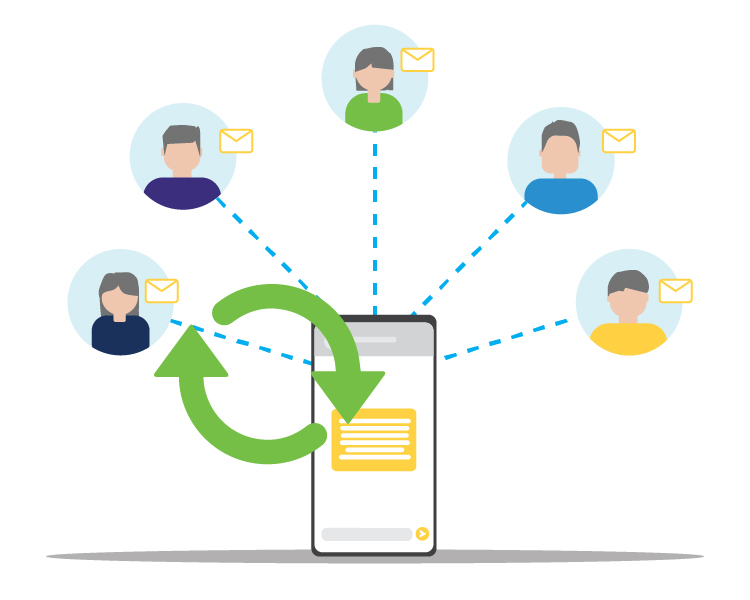
DLT registration is mandatory for SMS and voice communication in India as per TRAI guidelines. Here’s why it’s crucial:
- Prevent Spam and Fraud
It ensures that only verified entities can send messages, reducing spam and protecting customers from scams.
- Enhance Transparency
By recording all communications on a blockchain, the process guarantees transparency in message delivery.
- Regulatory Compliance
Businesses must comply with TRAI regulations to avoid legal and financial penalties.
- Customer Trust
Registered entities are perceived as credible, improving trust and engagement with customers.
DLT Registration Process in India
Follow these steps to complete the DLT registration process:
Step 1: Choose a DLT Platform
Several telecom providers offer DLT platforms in India, such as:
Choose a platform based on your telecom provider or convenience.
Step 2: Gather Necessary Documents
You'll need following:
- Business registration proof (GST, CIN, or PAN)
- Authorized signatory ID proof
- Email and phone number for verification
Step 3: Register as a Principal Entity
Want to setup automated bulk SMS service?
Let our experts guide you through DLT registration and setting up SMS platform
Request a Demo
Principal Entity here refers to the legal entity, business, or individual that wants to send SMS.
If you are a commercial business (individual or company) dealing with products or services and would like to communicate with your customers through SMS, then you need to register as an Enterprise or Principal Entity
If you are a Telemarketer, an individual, or a company that collects SMS or voice traffic from other businesses and has a direct connection with telecom operators, then you need to register as a Telemarketer
Follow these steps to register as an Entity on the DLT platform:
- Go to any telecom service provider's DLT portal and select the Register option.
- Choose either a Principal Entity or a Telemarketer, depending on your needs.
- Complete the form with all relevant information about your company, including the authorized contact person, upload your company's KYC documents, and press submit.
- Complete OTP verification to successfully submit the Entity Registration request
It generally takes 2-3 days for approval. However, on successful submission, you would receive a confirmation mail instantly from the telecom operator stating that the Entity registration request has been received.
Once your entity gets approved, the telecom operator will update you by mail and will also share your login details for the DLT panel and Entity Number. In general, the telecom operator charges you around INR 5000/- + GST for a year for the DLT panel.
Step 4: Add Headers
Before proceeding on how to get the SMS Header registered, let’s first understand the headers and their type.
A Header is a unique ID assigned to an individual, business, or legal entity to send commercial communication. It is to represent the brand or company name of the message sender. It consists of an alphanumeric string of a maximum of 11 characters or numbers. Earlier it was known as Sender ID.
As per TRAI guidelines, the messages sent by any business or legal entity can be categorized into 4 types:
- Promotional SMS: Messages meant for marketing purposes. The intent here is to promote a product or service. Promotional messages can only be sent out to non-DND numbers.
- Transactional SMS: OTP SMS sent by banks are categorized as transactional SMS. All banks can send OTP to their clients from the Transactional route.
- Service Implicit: Messages other than bank OTPs such as order status, delivery status, account status, payment status, reminders, booking details, OTP SMSs from non-bank sites, and so on come under this category.
- Service Explicit: These are similar marketing SMSs, but can only be sent out to registered users and customers who have given consent.
Headers for promotional SMS consist of 6 numeric digits with the first digit representing the industry you are associated with. The header for other message types consists of 6 alphabetical case-sensitive characters.
Follow these steps for getting approval on SMS Header Registration.
- Log in to your DLT panel using the provided username and entity ID obtained after a successful Principal Entity Registration.
- Once logged in, navigate to the SMS Header Registration option in the Dashboard Menu. Please note that the dashboard menu becomes accessible only after completing the payment for the DLT panel.
- Choose the appropriate header type based on the nature of your SMS content. For promotional content, select "Promotional," and make a similar selection for other types./li>
- Select the Header category that corresponds to your industry. For example, if your business operates in the education sector, choose the "Education" category. Likewise, for healthcare, opt for the "Healthcare" category.
- Create a unique header name according to the criteria applicable to your message type, and then specify the Header validity period, indicating how long you intend this new header to remain valid.
- If the requested header is already in use, you will need to try an alternative until you find a unique and available header for your use.
- Log in to your DLT panel
- Select "Content Template Registration" from the dashboard.
- Complete the form, including details like Type of Communication, Template Type, Template Category, Content Template Name, Header, and the Template Content..
- For the Content Template, input your text message along with up to 2 variables in [#var#] format (case-sensitive).
- Submit the form for approval by the telecom service provider.
After successfully submitting the header, please allow approximately 3-7 days for the telecom operator to review and approve it.
Once approved, you can view the header under the "Registered Header" section. Once a telecom service provider approves the header, there's no need to register it again. You can use the approved header with any other telecom provider as well.
Step 5: Register Message Templates
Obtain approval for your Content Template by adhering to these steps:
Approval typically takes 3-7 days for telecom service providers.
Benefits of DLT Registration for Customers
-
Reduced Spam:
Customers only receive messages from verified and authorized sources, minimizing the risk of spam and unwanted communication.
-
Enhanced Trust:
Customers can trust the authenticity of received messages, fostering a positive and secure communication experience.
-
Opt-In Control:
Empowers customers with more control over the messages they receive, allowing them to opt in or out of communication from specific businesses.
Benefits of DLT Registration for Businesses
-
Compliance with TRAI Rules:
ensures businesses adhere to TRAI regulations, preventing penalties and legal complications.
-
Increased Deliverability:
Messages sent through DLT-registered channels are more likely to be delivered, recognized as legitimate and trustworthy by telecom service providers.
-
Brand Credibility:
Enhances a business's SMS marketing efforts, adding credibility to the brand and fostering customer loyalty.
Conclusion
DLT registration is not just a regulatory requirement but also an opportunity to build trust with your customers and improve your business communication. By following the simple steps outlined in this guide, you can ensure compliance, protect your brand, and deliver seamless communication to your customers.
Get started with DLT registration today and take your business communication to the next level!